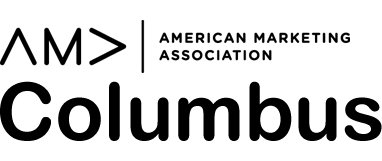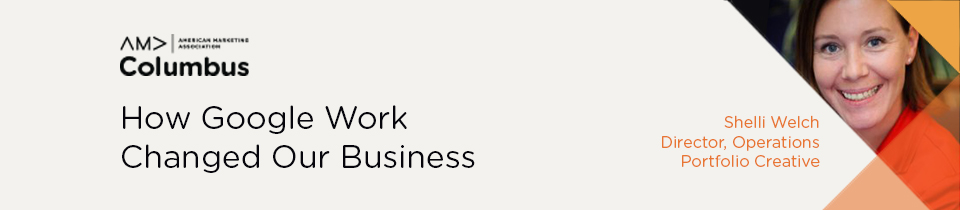
How Google Work Changed Our Small Business
I happen to be a proud (unpaid/unsponsored) user of many of Google’s products. At Portfolio Creative, we switched to Google for Work in 2012, which is comprised of Gmail (with your business domain name), Google Drive (Docs, Spreadsheets, Presentations, etc.), and others. We also use Google Chrome as our browser of choice as we are an all-Mac office and others doesn’t always give us what we need. Here are some ways the switch to Google has streamlined our office technologies and made us a tech-friendly place to work:
Allows our team to work seamlessly offsite.
Employees are looking for flexible work more than ever. Our Google Suite allows our employees to work from home or from anywhere – via a computer, laptop or even a mobile phone.
Cost effective solution.
At just $5/per person per month ($60 per year), Gmail and Google Drive is the least expensive option out there. Give your small business a legitimate email address with your company domain name (it’s time to get rid of your @gmail.com email).
One consistent source/login for our business needs.
Email, Drive, Adwords, etc.— all with one login and easy to swap between each “program”. Even swapping between different Google emails (work and personal) is a snap.
Helpful customer service.
Okay, it isn’t the easiest to use as you need a code to call in with your problem to help identify your company, but when you have a Google problem, they provide solutions and I have never left a discussion with an unsolved problem. Honestly, I use their customer service very rarely, maybe twice a year.
Downsides? Yes, there are downsides and I will not pollyanna my way through this article. Should Google’s servers go down, work is pretty much at a stand still. This doesn’t really happen, though. If it does, it is usually for a few brief moments. Also, if your data is important, you need to back it up. Google does not back it up for you unless you have a premium account. Sometimes Google randomly changes the layout or look of something, most recently hangouts, and users aren’t always happy with change.
A couple ways Portfolio Creative uses Google products:
- Email – Access your email from anywhere, log in on a computer, mobile phone or tablet.
- Chrome – Once you create a login, you can access all your bookmarks, passwords from any computer you sign into. Chrome Extensions – SO.MANY.OPTIONS. I don’t know where to start with this. If you have a business related problem, there is probably a Chrome Extension to help. Some popular ones in our office: Docusign, Gotomeeting, Crystal Knows, Momentum, Virtru Email Encryption (email encryption for you Google email), and Grammarly.
- Google Drive – Access your documents and collaborate with others in your company in real time. You can even have an offline version that will sync once you are back online (great if you have any intermittent internet problems)
- Hangouts – Have a quick question for a coworker, send them a chat! This is especially useful if you are on the phone with someone and need information.
- Analytics – All tied into our Google account, we can see all of our web analytics in one place.
So here is how our business has changed since 2012— our employees can work from home and do not have to “email myself documents off the server” before they can do this. Collaboration— everyone can work in a doc or spreadsheet at the same time and we can easily see who changed what in a document. Our employees are no longer limited to chatting just in the office with the ability to send quick messages through Google Hangouts. You can make a phone call from your computer. We have a robust email system our employees enjoy using. We are up-to-date on technology don’t need to buy software or install product updates. Google has literally changed the way we do business— for the better!
No Comments
Sorry, the comment form is closed at this time.